Payroll Frequency Asked Questions (FAQ) Shared Services
Payroll Frequency Asked Questions
UKG Updates
Q: How do I update my address, name or contact information?
Log into your UKG account via desktop.
For personal address changes, navigate to Menu
> Myself > Personal >
Name, Address, and Telephone.
Under "Things I Can Do" on the right side menu select "Change Name, Address, and Telephone."
Follow the prompts to complete your changes.
Q: My social security number in UKG isn't correct? How do I fix it?
Contact Payroll immediately. Click Here e-mail Payroll (Payroll@goettl.com) or Click Here to submit a ticket to Payroll.
Timecards and Time Off
Q: How do I access my timecards in UKG?
From the Home Screen, select “Workforce
Management.” You will then be directed
to your timecard.
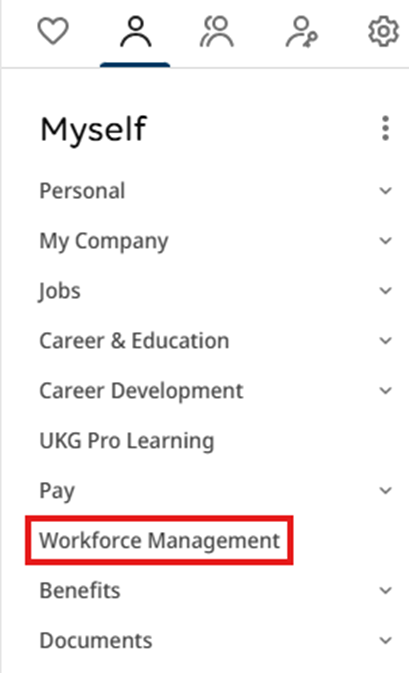
Once Workforce Management loads click on the menu icon in the top left hand side.
Once Workforce Management loads click on the menu icon in the top left hand side.
Navigate to, Time > Timecards, to access your timecards.
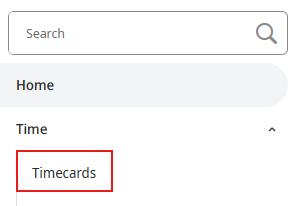
Q: How do I submit time off (PTO)?
Log into your UKG account via desktop.
Navigate from the left menu, Myself > Workforce Management.
Once Workforce Management loads, locate your "My Accruals" summary card on your dashboard.
On your Home Screen, select Time-Off Request. This is located at the bottom of the "My Accruals" card.
On your Home Screen, select Time-Off Request. This is located at the bottom of the "My Accruals" card.
Then select the date(s) you want to request off and click apply. You will then enter the time you normally begin work and select the number of hours per day you are requesting off. Once this is completed, click submit. Please remember if you are requesting multiple days on the same request, only enter 8 hours in reference to how many hours per day off.
Q: How do I check my PTO Balance?
Log into your UKG account via desktop.
Navigate from the left menu Myself > Workforce Management.
Once Workforce Management loads you should be able to view your PTO balance on your dashboard.
If you don't see the "My Accruals" card, you will need to add it to your dashboard. To add it, scroll down to the bottom of your dashboard and locate the edit icon (pencil icon). Click on the icon.
You will see a pop up window appear on the right side of the screen. Locate the "My Accruals" icon and click on it. You should see a check box appear in the top right corner of the icon to make it active.
Once completed scroll down and click the "Apply" button.
Q: How do I submit a time card adjustment/correction for my manager to review?
Go to your timecard and simply click on the “in”
and “out” boxes and type in the correct times. Then click save in the upper
right corner. Your supervisor will then
need to review the corrections for approval.
Paychecks
Q: When do I get paid?
Hourly Employees: You will be paid on a weekly basis generally on Friday.
Salaried Employees: generally the 15th and last day of every month.
If a particular payday falls on a holiday, employees normally will be paid on the last business day before the holiday. If you are enrolled in direct deposit, then you will have your pay deposited in your designated account on payday. If you are not enrolled in direct deposit, your paycheck will be sent to your respective branch. If you do not receive your paycheck, notify the HR or Payroll Department immediately. Employees should review their pay checks for errors. If you find an error, report it to your manager immediately. Payroll will correct any errors, including any under or overpayment, as soon as possible
Salaried Employees: generally the 15th and last day of every month.
If a particular payday falls on a holiday, employees normally will be paid on the last business day before the holiday. If you are enrolled in direct deposit, then you will have your pay deposited in your designated account on payday. If you are not enrolled in direct deposit, your paycheck will be sent to your respective branch. If you do not receive your paycheck, notify the HR or Payroll Department immediately. Employees should review their pay checks for errors. If you find an error, report it to your manager immediately. Payroll will correct any errors, including any under or overpayment, as soon as possible
Q: How do I set up direct deposit?
Log into your UKG account via desktop.
Navigate to Myself > Pay > Direct Deposit
Click "Add" or "Edit" to set up a new account or make changes to an existing account.
Enter your:
• Bank name
• Routing number
• Account number
• Account type (Checking/Savings)
• Deposit amount or percentage (for split deposits)
Click “Save.”
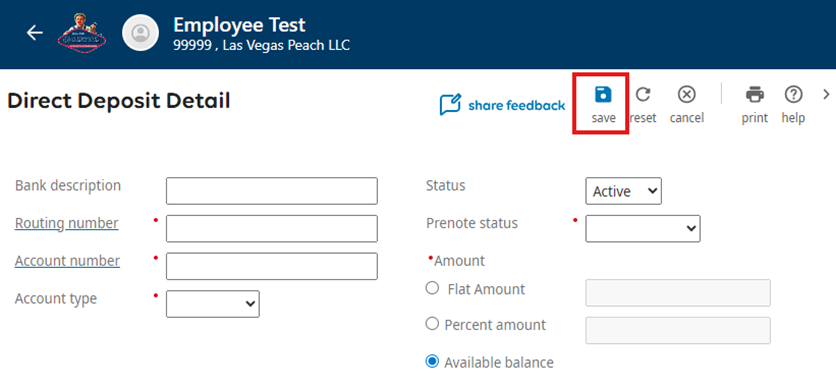
Q: I signed up for direct deposit, but I'm still getting a paper check.
There is a two-week prenote when a direct deposit is set up or a change is made. You will receive a paper check until your banking information is verified by UKG as being correct.
Q: I didn't set up my direct deposit correctly, what happens now?
If there is a problem with your banking information and your pay has been processed, payroll will receive a rejection notification from UKG. This process generally takes 2-3 business days before Goettl receives the funds back from the bank. As soon as payroll receives the funds back, your check will be reissued.
Q: Where and when can I expect a paper paycheck
You will receive a paper check for the first 2 pays from your date of hire. After your first two paychecks, if you do not set up direct deposit, you will continue to receive a paper check. Regular payroll paper checks are sent to the branches. Please check with your manager to receive your check. Also, if you terminate employment with Goettl, you may receive a paper check that will be delivered to your address on file.
Q: Why are there no taxes coming out of my paycheck?
If you mark yourself as exempt from federal tax on your W-4 form, no federal income tax will be withheld. This is only appropriate if you meet very specific criteria (e.g., you had no tax liability last year and expect none this year).
You may have entered too many deductions or credits, causing your calculated tax to drop to $0.
If your gross pay for the period is low enough, it may fall below the taxable threshold for that pay cycle.
Refer to www.irs.gov for more information.
Q: My bank allows me to get my check early and it's not there.
Banks can sometimes delay early deposits, especially if there are technical issues or if the deposit wasn't received in time to be processed for early access. Payroll has no authority when it comes to the timing of your bank posting your funds. Please check with your bank and confirm that they’ve received the deposit and ask if any issues are delaying the early access.
Q: I believe there is a mistake in my paycheck
Please contact your manager to discuss any payroll discrepancies. Your manager will then contact Payroll and let us know of any adjustments that need to be made.
Taxes and Documents
Q: How do I update my tax withholding?
Start at Myself, Pay and Income Tax
Under Things I Can Do: Click on Add/Change Withholding Form W-4
Then you will click on Employees Withholding Certificate (W-4)
Q: When can I expect my W-2?
All W2’s are mailed to the address that we have on file by January 31st.
Q: Where can I download my W-2?
You can go to:
Myself, Pay & U.S. Wage and Tax Statements
You can click on the year or use the drop-down box and then print out your W2.
Don't see the answer you need?
Click Here e-mail Payroll (Payroll@goettl.com) or Click Here to submit a ticket to Payroll.
Click Here e-mail Payroll (Payroll@goettl.com) or Click Here to submit a ticket to Payroll.
Related Articles
Payroll Frequency Asked Questions (FAQ) Field Employees
Payroll Frequency Asked Questions Q: When do I get paid? Paychecks are paid weekly, generally on Fridays. Your paycheck will include any paid hours from the prior pay period. and if applicable earned commission. Q: What is the work week and pay ...